Your Secure Shopping Partner: Discover the Power of Amazon Pay

Ever wondered if there’s a faster, more secure way to shop online? Amazon Pay might just be your answer. This payment method lets you use your existing Amazon account to check out across thousands of websites, eliminating the need to enter payment details repeatedly. Let’s explore how this convenient tool can transform your online shopping experience.
What is Amazon Pay and how it works
Amazon Pay is a payment processing service that lets you use the payment methods already stored in your Amazon account to make purchases on other websites and apps. Instead of entering your credit card details every time you shop online, you can simply log in with your Amazon credentials and complete your purchase quickly and securely.
How the Amazon Pay Process Works
When you’re ready to check out on a participating website, look for the Amazon Pay button. Clicking it redirects you to a secure Amazon login page where you enter your email and password. Once logged in, you’ll see your saved shipping addresses and payment methods. You select your preferred options, review the order, and confirm the purchase – all without leaving the merchant’s site.
The system works by creating a secure connection between the merchant’s website and Amazon’s payment gateway. Your payment information never gets shared directly with the merchant, adding an extra layer of security to your transactions. Amazon handles all the payment processing behind the scenes while you enjoy a familiar, streamlined checkout experience.
Key Features That Make It Convenient
One of the biggest advantages is that you don’t need to create new accounts or remember different passwords for every online store. Your Amazon account becomes your universal payment method across thousands of websites. The service also supports various payment options including credit cards, debit cards, and your Amazon gift card balance, giving you flexibility in how you pay.
Setting up your Amazon Pay account
Setting up your Amazon Pay account is surprisingly simple since you likely already have everything you need. If you have an active Amazon shopping account with valid payment methods and shipping addresses saved, you’re already prepared to use Amazon Pay on other websites.
Step-by-Step Account Setup Process
First, ensure your Amazon account has at least one verified payment method like a credit card, debit card, or bank account. You’ll also want to confirm your shipping addresses are current and accurate. When you encounter the Amazon Pay option on a merchant’s website, clicking it will prompt you to sign in to your Amazon account using your regular email and password.
During your first use, you’ll need to authorize Amazon Pay to access your payment and shipping information. This is a one-time process that establishes the secure connection between your Amazon account and participating merchants. Once authorized, you won’t need to repeat this step for future purchases.
Managing Your Payment Preferences
You can customize your Amazon Pay experience by visiting your Amazon account settings. Here you can set a default payment method, manage your shipping addresses, and review your transaction history. The system automatically uses your Amazon account’s preferred payment method, but you can change it during checkout if needed.
For added security, consider enabling two-step verification on your Amazon account. This provides an extra layer of protection for both your Amazon purchases and your Amazon Pay transactions. Remember that any changes you make to your payment methods or addresses in your main Amazon account will automatically update across all Amazon Pay transactions.
Security features that protect your purchases
Amazon Pay security features provide multiple layers of protection for every transaction you make. The system uses advanced encryption technology to safeguard your payment information, ensuring that your sensitive data remains confidential throughout the entire purchase process.
Encryption and Data Protection
All transactions processed through Amazon Pay are protected by industry-standard SSL encryption, which creates a secure tunnel between your browser and Amazon’s servers. Your credit card numbers and personal information are never shared directly with merchants – instead, Amazon provides them with a unique transaction ID that authorizes the payment without exposing your actual financial details.
Fraud Detection and Purchase Protection
Amazon’s sophisticated fraud detection systems monitor transactions 24/7 for suspicious activity. The system analyzes patterns and behaviors to identify potential fraud before it affects you. If any unusual activity is detected, Amazon may temporarily hold the transaction and contact you for verification. Additionally, Amazon’s A-to-z Guarantee protects eligible purchases made through Amazon Pay, giving you peace of mind for your online shopping.
Account Security Measures
Your existing Amazon account security settings automatically extend to Amazon Pay transactions. Features like two-step verification, which requires both your password and a unique code sent to your phone, add an extra barrier against unauthorized access. You also receive immediate email confirmation for every Amazon Pay transaction, allowing you to quickly spot and report any purchases you didn’t make.
Regular security audits and compliance with international payment security standards ensure that Amazon Pay maintains the highest level of protection. The system is designed to adapt to emerging security threats, continuously updating its protocols to keep your financial information safe from new types of cyber attacks.
Where you can use Amazon Pay online

Amazon Pay has expanded far beyond just Amazon.com, now accepted by thousands of online merchants across various industries. You’ll find the familiar Amazon Pay button on e-commerce sites, food delivery platforms, travel booking websites, and even digital service providers.
Major Retail Categories and Popular Merchants
Many well-known retailers now accept Amazon Pay, including fashion brands, electronics stores, home goods suppliers, and specialty shops. From clothing and accessories to gadgets and household items, you can use your Amazon credentials to shop at popular stores that integrate this payment option. The service is particularly common among mid-sized to large online retailers who want to offer their customers a trusted checkout experience.
Service-Based Businesses and Subscriptions
Beyond traditional shopping, Amazon Pay works with various service providers including streaming platforms, software companies, and subscription services. You can use it to pay for monthly memberships, digital content, online courses, and even some utility bills. Many mobile apps also integrate Amazon Pay for in-app purchases and premium features, making it convenient for digital services you use regularly.
International Availability and Regional Variations
While Amazon Pay is most widely available in the United States, it’s also expanding to other countries where Amazon operates. The specific merchants available may vary by region, but the core functionality remains consistent. When shopping internationally, look for the Amazon Pay logo at checkout or check the payment options section to see if it’s available in your location.
To quickly identify if a website supports Amazon Pay, look for the distinctive orange button that says “Pay with Amazon” or displays the Amazon Pay logo. Many merchants also list accepted payment methods in their footer or checkout page, making it easy to confirm availability before you start shopping.
Speed benefits of one-click checkout
The one-click checkout feature of Amazon Pay transforms online shopping from a multi-step process into an instant transaction. Instead of filling out lengthy forms with shipping details and payment information for every purchase, you can complete your order with a single click using your pre-saved Amazon credentials.
How One-Click Technology Saves Time
Traditional checkout processes typically require entering shipping addresses, selecting shipping methods, inputting payment details, and reviewing order information – steps that can take several minutes. With Amazon Pay’s one-click functionality, all this information is automatically populated from your Amazon account. This reduces the checkout process from multiple screens and form fields to just one confirmation click, cutting completion time by up to 70% compared to standard checkout methods.
Reducing Cart Abandonment
The speed of one-click checkout directly addresses one of the biggest challenges in e-commerce: shopping cart abandonment. Many shoppers abandon their carts when faced with complicated checkout processes or when asked to create new accounts. Amazon Pay eliminates these friction points by allowing returning customers to bypass registration and form-filling entirely. The faster checkout experience means customers are less likely to get distracted or change their minds before completing purchases.
Mobile Shopping Advantages
One-click checkout is particularly valuable on mobile devices where typing is more challenging. On smartphones, the reduced number of taps and screen transitions makes mobile shopping significantly more convenient. The streamlined process works seamlessly across different devices too – your saved information syncs automatically whether you’re shopping on a laptop, tablet, or phone.
This efficiency doesn’t compromise security either. Each one-click transaction still undergoes Amazon’s rigorous fraud detection systems, and you receive immediate email confirmation for every purchase. The combination of speed and security makes one-click checkout ideal for impulse buys, time-sensitive purchases, and routine shopping where convenience matters most.
Mobile shopping with Amazon Pay
Mobile shopping with Amazon Pay brings exceptional convenience to your smartphone shopping experience. The service is optimized for mobile browsers and integrates seamlessly with many shopping apps, allowing you to make purchases quickly without repeatedly entering payment information on small screens.
Mobile Browser Shopping Experience
When shopping on mobile websites, Amazon Pay automatically adapts to your device’s screen size, providing a responsive checkout interface that’s easy to navigate with touch controls. The mobile-optimized login process remembers your preferences across sessions, so returning to your favorite stores becomes faster with each visit. Many mobile websites feature prominent Amazon Pay buttons that are perfectly sized for thumb taps, eliminating the frustration of trying to click small checkout links.
In-App Purchases and Integration
Numerous mobile applications now integrate Amazon Pay directly into their purchase flows. Whether you’re ordering food, booking services, or buying digital content, the payment process feels native to the app while maintaining Amazon’s security standards. This integration means you can make in-app purchases without switching to a browser or creating new accounts, keeping you engaged with the app experience while completing transactions securely.
Biometric Authentication Features
Many devices support biometric authentication for Amazon Pay through fingerprint readers or facial recognition technology. This adds both convenience and security, allowing you to authorize payments with a simple touch or glance rather than typing passwords on small keyboards. The combination of biometric verification and Amazon’s fraud protection creates a shopping experience that’s both fast and trustworthy for mobile users.
The service also syncs your shopping experience across devices, so items you add to carts on your computer can be easily purchased later using Amazon Pay on your phone. This cross-device functionality ensures you never lose track of potential purchases when switching between your laptop, tablet, and smartphone throughout the day.
Comparing Amazon Pay to other payment methods
When comparing Amazon Pay to other payment methods, several key differences emerge that can influence your online shopping decisions. Unlike traditional credit card checkouts or digital wallets from other providers, Amazon Pay leverages your existing Amazon account infrastructure to create a uniquely streamlined experience.
Amazon Pay vs. Traditional Credit Card Checkout
Standard credit card payments require you to manually enter card numbers, expiration dates, security codes, and billing information for every new merchant. Amazon Pay eliminates this repetitive data entry by automatically populating your saved payment and shipping details. While both methods offer similar security through encryption, Amazon Pay provides the additional benefit of Amazon’s A-to-z Purchase Protection on eligible transactions, which goes beyond typical credit card dispute processes.
Comparison with Other Digital Wallets
Unlike PayPal or Apple Pay that require separate account setups and funding sources, Amazon Pay uses the payment methods already verified in your Amazon account. This means you don’t need to transfer money between accounts or maintain separate balances. The service also differs in its merchant acceptance – while PayPal has broader reach, Amazon Pay often provides faster checkout on sites that support both options due to its one-click functionality for returning customers.
Security and Privacy Considerations
Amazon Pay offers distinct privacy advantages compared to directly using credit cards with merchants. Your actual payment details are never shared with the seller, reducing your exposure to potential data breaches at individual stores. This contrasts with traditional checkouts where merchants store your card information in their systems. However, unlike some specialized privacy-focused payment methods, Amazon Pay does track your purchase history within the Amazon ecosystem.
The choice between payment methods often comes down to your specific needs. If you frequently shop on Amazon and value speed across multiple retailers, Amazon Pay provides significant convenience. For maximum merchant acceptance, combining Amazon Pay with a backup payment method like a credit card ensures you’re covered in all shopping scenarios while enjoying the benefits of faster checkout where available.
Troubleshooting common Amazon Pay issues
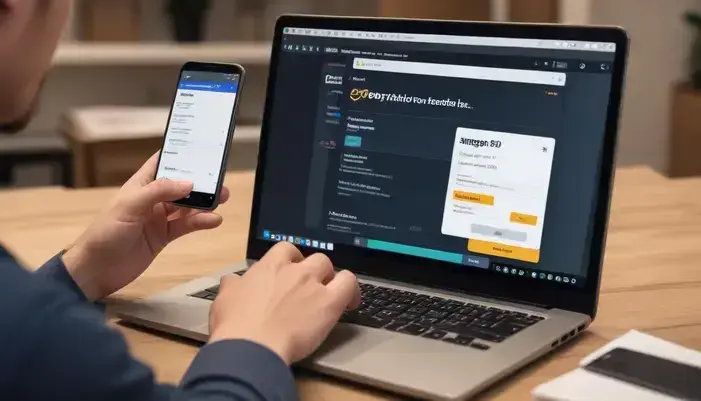
When troubleshooting common Amazon Pay issues, most problems have straightforward solutions that you can resolve quickly. Understanding these common challenges can help you get back to seamless shopping without significant delays or frustration.
Payment Declines and Authorization Problems
If your Amazon Pay transaction gets declined, first check that your payment method is still valid and hasn’t expired. Log into your Amazon account to verify your credit card or bank account information is current. Sometimes declines occur because your bank’s fraud detection system flags the transaction as suspicious – contacting your financial institution can resolve this. Also ensure your billing address matches exactly what your bank has on file, as even small discrepancies can cause authorization failures.
Login and Account Access Issues
Difficulty signing into your Amazon account during checkout usually relates to password problems or account security measures. If you’ve forgotten your password, use the ‘Forgot Password’ link to reset it before attempting checkout. Two-step verification can sometimes cause delays if you don’t have access to your verification method. Make sure you can receive texts or emails at your registered contact information. If you’re repeatedly redirected to login pages, try clearing your browser cookies or using a different browser.
Shipping Address and Merchant Restrictions
Some merchants have restrictions on where they ship, which can prevent Amazon Pay from completing orders to certain locations. Verify that the merchant ships to your selected address, as Amazon Pay will only show shipping options available for that destination. If you’re trying to use a gift card balance or specific payment method, note that some merchants don’t accept all Amazon Pay funding sources. Checking the merchant’s payment policy page can clarify these limitations.
For persistent issues that basic troubleshooting doesn’t resolve, Amazon provides dedicated support for Amazon Pay transactions. You can contact them through your Amazon account help section, providing specific details about the error message, merchant name, and transaction attempt time. Most problems get resolved within minutes when you have the right information ready for support specialists.
Ready to Transform Your Online Shopping?
Amazon Pay offers a secure and convenient way to shop across thousands of websites using your existing Amazon account. From fast one-click checkouts to robust fraud protection, this payment method simplifies your online purchases while keeping your financial information safe.
Whether you’re shopping on your computer or mobile device, the seamless experience saves time and reduces the frustration of repeated form filling. The combination of Amazon’s trusted security features and widespread merchant acceptance makes it a practical choice for everyday online shopping.
Why not give Amazon Pay a try during your next online purchase? You might discover just how much easier and faster online shopping can become when you leverage the power of your Amazon account beyond Amazon.com.






